The 6.1.1 release is a maintenance release which includes usability, security and performance improvements.
Cookie Consent Banner
Based on data privacy laws such as GDPR or CCPA, cookie consent banners are now ubiquitous on the majority of public websites. Cookie consent banners explain to visitors how you collect and use their personal data. It also gives them control over what data they share and how much of it they share with you. In Oqtane 6.1.1 a cookie consent banner has been included to greatly simplify the effort of making your site compliant with data privacy regulations.
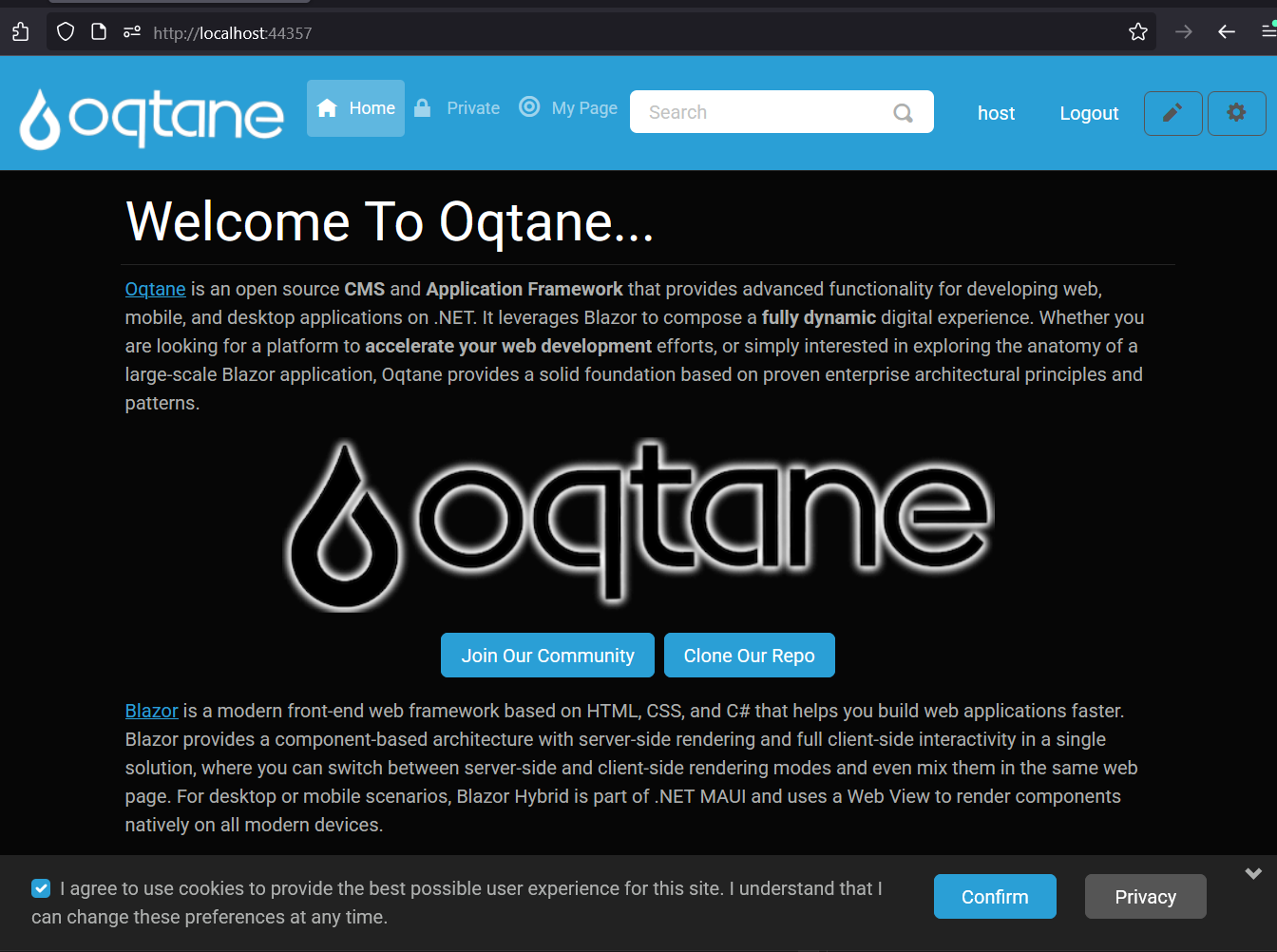
Privacy & Terms
A cookie consent banner is generally used in conjunction with a Privacy Policy and Terms of Use agreement, which outline the details of how a company collects, stores, uses, and shares personal data, as well as defines the rules for using the site and the rights/duties of various parties. Oqtane 6.1.1 now includes a default Privacy and Terms page as part of creating a new site.
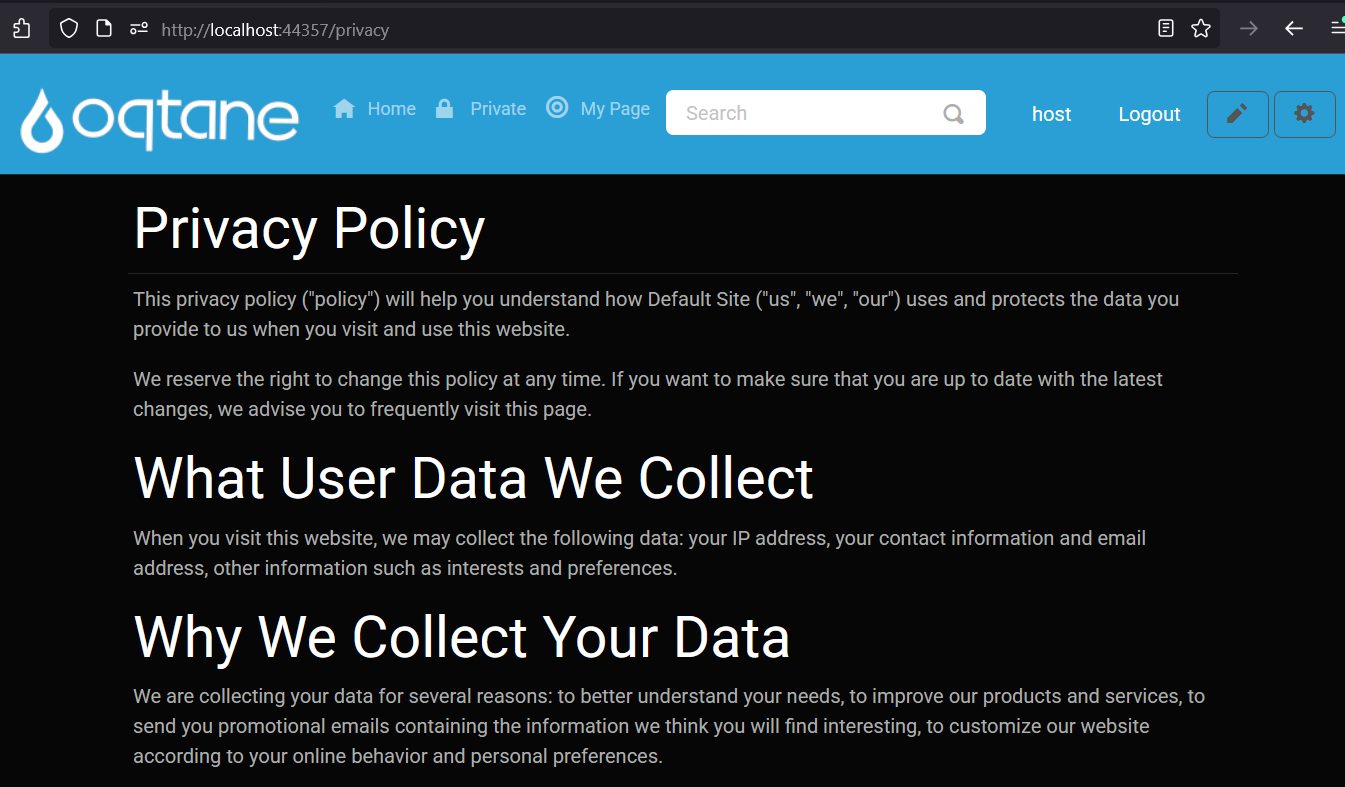
Security
This release has been upgraded to the latest .NET SDK version 9.0.3 which includes security patches for any issues identified in prior .NET 9 SDK releases from Microsoft. It also includes an upgrade to SixLabors.ImageSharp 3.1.7 to mitigate a security vulnerability identified in earlier versions of this component (CVE-2024-27929). This vulnerability is reflected in the Security Center.
Open Source
To date, the open source project has recorded over 2884 pull requests from 58 contributors and has published 53 official releases, which ranks it among the most active open source projects within the .NET Foundation. The Oqtane framework continues to evolve at a rapid pace to meet the needs of the .NET community. The 6.1.1 release is available for download on Github and is running in production at https://www.oqtane.org, https://www.blazorcms.net, and https://www.blazorkit.net.

It's great to see continued development of this framework. I've been working with it for about 2 months now and greatly appreciate the amount of redundant heavy lifting it has alleviated.
This is truly the only Mature option for those who believe in asp.net CMS. However there's a little bit of a challenge in adopting the solution for example missing in place updates. The themes are a little weak we need something that's modern and polished so we can have a first-class experience even for simple three or four page websites. Another aspect within the octane framework, is adding our own custom business logic and modules I have several C sharp poco classes and some middle tier logic which is pretty straightforward for example, tracking orders or something as simple as keeping track of our livestock.. small community oriented projects but there's no clear guidance on how to implement some of that while keeping our code safe I like the server side model and I like that you've put users and management and roles in place. I've been tracking this for some time in front of mine referred oqrane CMS and I've been very very happy and pleased with the progress and active development. I'm hoping this would be one of the best alternatives that has a lower learning curve compared to orchard and more maturity compared to dnn. But again please do consider some of these notes that many of the smaller people in the community and small businesses use I think that would help grow the significantly and also using a Rich text Editor to create content quickly. Also there are several open source dashboards with widget capability like tuxboard, I was trying to repackage that and put it into your CMS as a module however there's no guidance or templating help or source generator for the outline. I apologize for being overly verbose, I just thought you should hear about some of this. Thank you again this is a wonderful wonderful and hopeful opportunity for us. Will there be a package that would be easy to deploy on a VPS say something like hostinger or AWS VPS where we would have the turnkey scripts to not only install but also set up the firewall and the routes or anything is needed on Ubuntu Linux VPS
How long should an upgrade take for an app on Azure? I downloaded the upgrade package from the Admin -> System Update, then chose to install it. It has been running for about 30 minutes now and seems to be stuck on "Retrieving list of files from upgrade package." I tried t stop and restart app, but it goes back to upgrade page. I am going from 6.1 to 6.1.1
@Joseph Caracci there is a warning message displayed at the top of the System Update UI which says "Also Note That The System Update Capability Is Not Recommended When Using Microsoft Azure Due To Environmental Limitations". This is because Microsoft Azure appears to throttle Disk I/O which prevents the System Update from completing successfully.